14 Signs Your Small Business Website Is Outdated
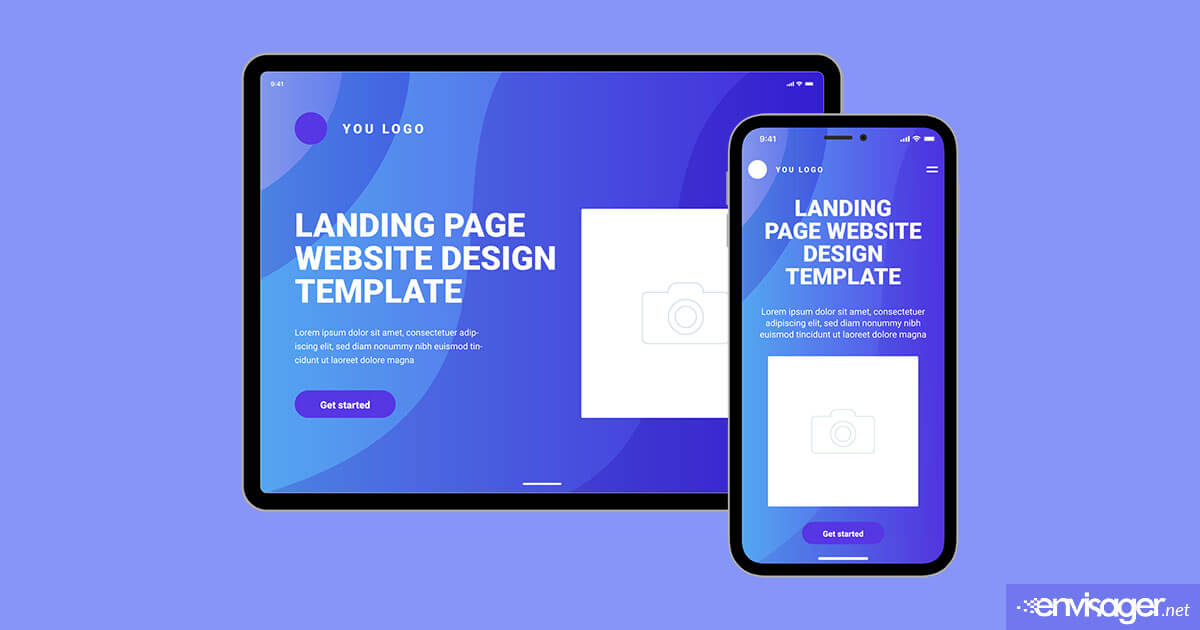
If you’re wondering whether or not your small business website is outdated, chances are, it probably is. And this type of issue can actually reduce traffic to your website. After all, no one wants to visit an old-looking website with possible usability issues.
Your website is the most powerful marketing tool in your arsenal. And since customers start their search online, you need to make a great first impression to capture your audience. If your small business website is difficult to navigate or simply outdated, you’re sabotaging your online presence.
And if you’re embarrassed to show your outdated small business website to prospects, it’s time for a redesign. Components such as design, user experience and technical elements are crucial to your website’s overall success.
Given these points, we’ll discuss these elements as they relate to your outdated small business website.
How To Refresh An Outdated Small Business Website
If your business website hasn’t seen a lot of love, you should consider a redesign. A redesigned outdated small business website ensures the best user experience possible. Consequently, this can lead to more sales and user engagement.
One way to gauge the appearance of your website is to keep an eye on your competitors’ websites. Besides, if you’re not keeping a watchful eye on the competition, they can easily poach your customers.
Using a website checklist is another way to ensure your small business website is not outdated. Even simple changes can have a big impact on the look and functionality your site. Thus, checking off these items is a quick way to address your website’s problems. Particularly, issues that might be hindering its performance or turning potential customers away.
Fixing Small Business Website Outdated Elements
A small business website that is outdated can hurt your online reputation. If you think about your own experience, it’s easy to gauge whether your website needs a refresh. When visitors land on a website that looks neglected, they make assumptions about your company. And most of these opinions are not good.
For instance, they may wonder if your company is still in business. Or why they have to constantly pinch zoom their phone to view your website’s content. For this reason, design, user experience and technical elements must keep in-check. So, let’s talk about these elements and their relationship to an outdated small business website.
Design
A cluttered website gives the impression that your business is unorganized. Or worse, that you’re not attentive to your business needs. Moreover, design doesn’t just impact perception. In fact, people will stop engaging with your website if the layout or content is unattractive.
Given that websites evoke emotion, no one wants to feel discombobulated or have nightmares because they viewed your poor design.
So, ask yourself:
- Overall, does our website look modern and up-to-date?
- Is the appearance neat, clean and tidy as opposed to messy, unorganized and cluttered?
- Are the fonts and colors appropriate for the audience we’re trying to reach?
- Did we use professional looking photos and graphics?
- Do the graphics and photos resonate with our target audience and complement our brand?
If you answered no to any of those questions, your website may be sending the wrong message to potential customers.
User Experience (UX)
In addition to design, your website should also provide an optimal user experience. An optimized user experience begins with ensuring your website is accessible from any device. This includes smartphones, tablets, and desktop computers.
Nowadays, 90% of the global population access the internet using a smartphone. For this reason, it’s imperative that your website is responsive and mobile-friendly. Clear call-to-actions as well as organized and simple navigation is also crucial. Ultimately, if your website doesn’t have a friendly UX, your visitors are clicking furiously on the back button.
Now, consider your answers to these questions:
- Is our website easy to navigate with less than 7 tabs at the top?
- Can visitors easily view and consume content rather than long blocks of text that are difficult to decipher?
- Are there missing/incomplete pages or broken links?
- Contact, about, product/service pages are easily accessible with one or two clicks?
Technical Elements
Your website could have a great design, awesome content and friendly UX, but still be outdated if your site:
- Has clunky URL structures
- Loads slow
- Overuses popups
- Displays unnecessary sounds
Not to mention, if your site is still using Flash. This is a big red flag that your small business website is outdated. Not only is Flash slower than HTML5, but Apple also does not allow it on their devices. Hence, your content is not being seen by the millions of Apple device users. Furthermore, Flash could be causing the slow page loading times. In addition to that, it’s not universally compatible.
Additionally, users are presented with a red ‘stop’ Google notification when they visit your site. But even if there’s no notification, visitors are required to install a player to view the content in a browser.
In addition to being a poor user experience, Flash also cause security issues for your site. All in all, you are restricting content access to a large population of potential users.
And while Flash is detrimental to your website, the biggest technical faux pas is no visibility in search results. Although website optimization can be tedious, the organic traffic is worth the effort. Besides, you can always acquire an SEO expert.
What are your answers to these questions?:
- Am I still using Flash on my website?
- Are popups used to the level of annoyance?
- Does our website load within 2 seconds or less?
- We allow sounds and videos to play automatically?
- Our web pages rank in search results?
The wrong answers to any of these questions is a clear sign that your business website is do for a redesign. Envisager Studio specializes in custom WordPress website design. Get in touch to enhance your business’ online presence.

Christina Davis
WEB CONTENT DIRECTOR
Christina is the Web Content Director at Envisager Studio. She leads the content creation process and ensures tone and key messaging personifies the client’s brand and engages target markets. In her spare time, she writes about content marketing, content management, and website content.


