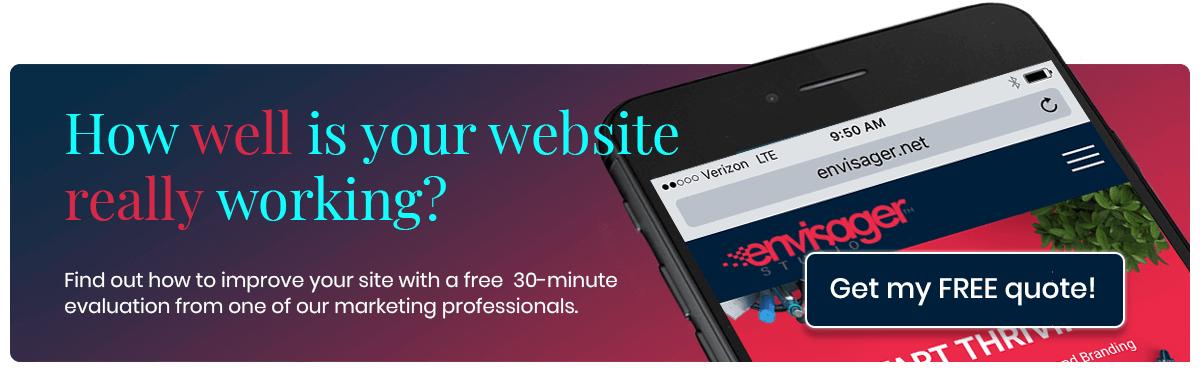7 Easy Ways To Secure Your WordPress Website
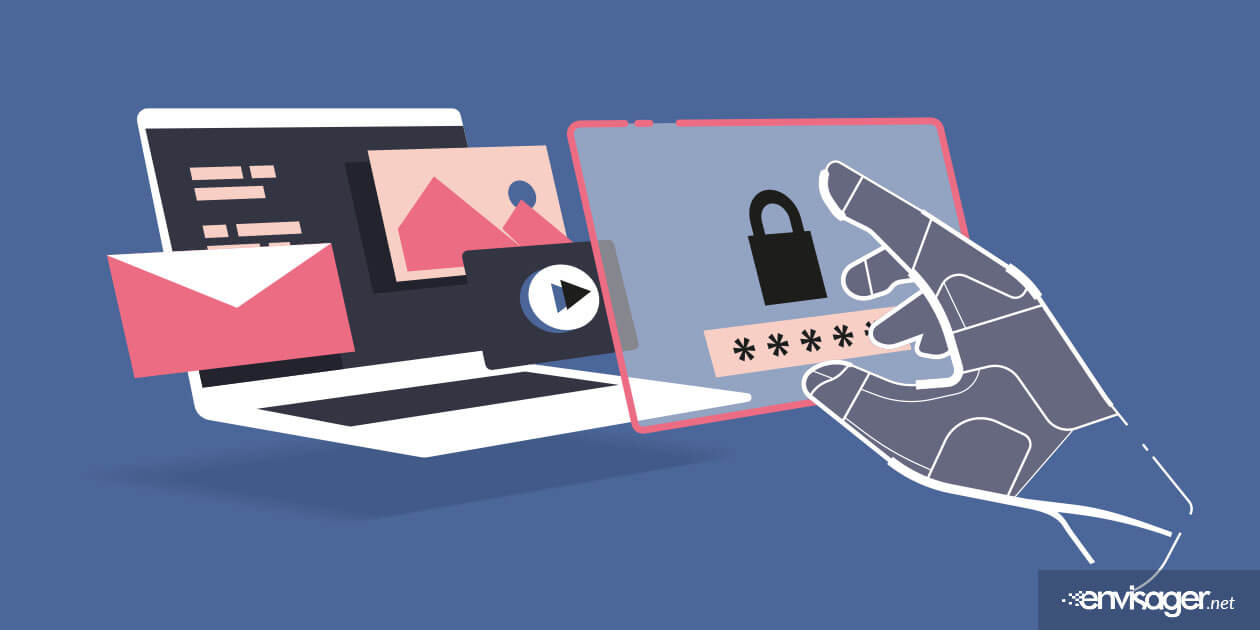
An ounce of prevention is always better than a pound of cure.
Secure your WordPress website. It is better to try to keep a bad thing from happening than it is to fix the bad thing once it has happened. These words couldn’t be more true for a WordPress website. Almost every day there are stories about a WordPress website getting hacked. The best way to combat this is to implement the proper measures to secure your WordPress website.
Here are 7 easy ways you can prevent your WordPress website from failing prey to malicious activity. And if nothing seems to work, hiring a WordPress developer could be a good idea.
1) Secure Your WordPress Website by updating To The Latest Version Of WordPress
One of the best ways to keep your website secure is by using the latest version of WordPress core. We’re all sometimes guilty of avoiding the core updates. Especially when it’s an entirely new version. The belief is that it will break plugins, causing your site to lose functionalities and layouts. This actually can, and does happen. For example, many plugins and themes were not yet compatible when WordPress 5.0 update became available. Make sure the current WordPress version is compatible with your plugins.
It’s important to note that if you have the latest updates for your site then it becomes better equipped against malicious actions such as hacking. Oftentimes, if you detect broken incompatible plugins initially, subsequent updates from WordPress and plugin developers should repair them.
2) Secure Hosting Service Helps to Secure Your WordPress Website
Finding the perfect hosting service can be a challenge. But a secure hosting provider will have the means to keep hack attacks at bay. Most of these providers have threat monitoring teams who are responsible for keeping up-to-date on the latest security threats.
In February 2018, thousands of WordPress and Joomla sites were infected with ionCube Malware. Unfortunately, it’s incidences like this that prompt people to think about the importance of a secure website.
Additionally, if you don’t have an SSL certificate (https vs http), Google is going to flag your website. In 2017, Google began officially warning website owners that non HTTPS sites would incur consumer messaging that identified the site as ‘Not Secure’. It’s time to act and get your website the necessary security.
3) Strong Password Combination
The ideal username (not ‘admin’) and strong password combination makes it more difficult for hackers to burglarize your site. Sadly, not many people tend to think pay heed to this. Using passwords like 123456 just makes it super easy for hackers to get into your site. A more secure password should include alpha-numeric letters with special characters.
4) Use The Best WordPress Security Plugin
The best WordPress security plugins can identify security threats and neutralize them as soon as they are detected. The Wordfence WordPress security plugin provides free enterprise-class WordPress security, protecting your website from hacks and malware. There’s also a premium version that offers even more features such as realtime firewall rule updates.
5) Use Google Search Console
Search engines like Google are designed to provide only clean results. This is why Google will alert site owners of malicious files, if your site is connected to Google Console. Even though this is bad news to learn your site has already been compromised, it’s better than not knowing at all. And, it gives you an opportunity to fix things and implement appropriate security tools.
6) Lock Down Your File Permissions & Directory
All websites contain a series of files and folders that are stored in your web hosting account. Each of these files and folders are assigned a set of permissions. These permissions control who can read, write, and execute any given file or folder.
A file that is assigned a permission code that gives anyone on the web the ability to write and execute is not secure. A good rule of thumb is to set your permissions as follows:
Folders and directories = 755
Individual files = 644
7) Backup Your WordPress Website!
The best thing you can do to safeguard your website is to make regular backups of your site and database, then store them in a safe location. To avoid unfortunate surprises, you should get your backup plan in place. Backups are highly useful if there is a technical glitch or other such accidents.
You’ve worked hard on your website (and your brand). So, it’s important to take the time to protect it with these easy hacker protection tips!
You may also enjoy reading: 10 Social Media Marketing Tools For Today’s Marketers

Hazel Burgess
FOUNDER/SEO DIRECTOR
Hazel is the Founder & SEO Director at Envisager Studio, a premier website design agency specializing in WordPress website design, development and internet marketing. In her spare time, she writes about search engine optimization, website design, and internet marketing.