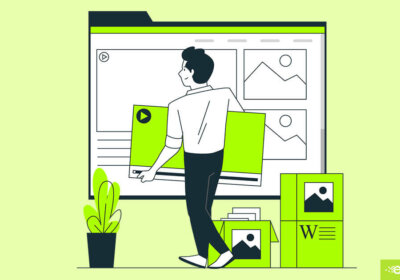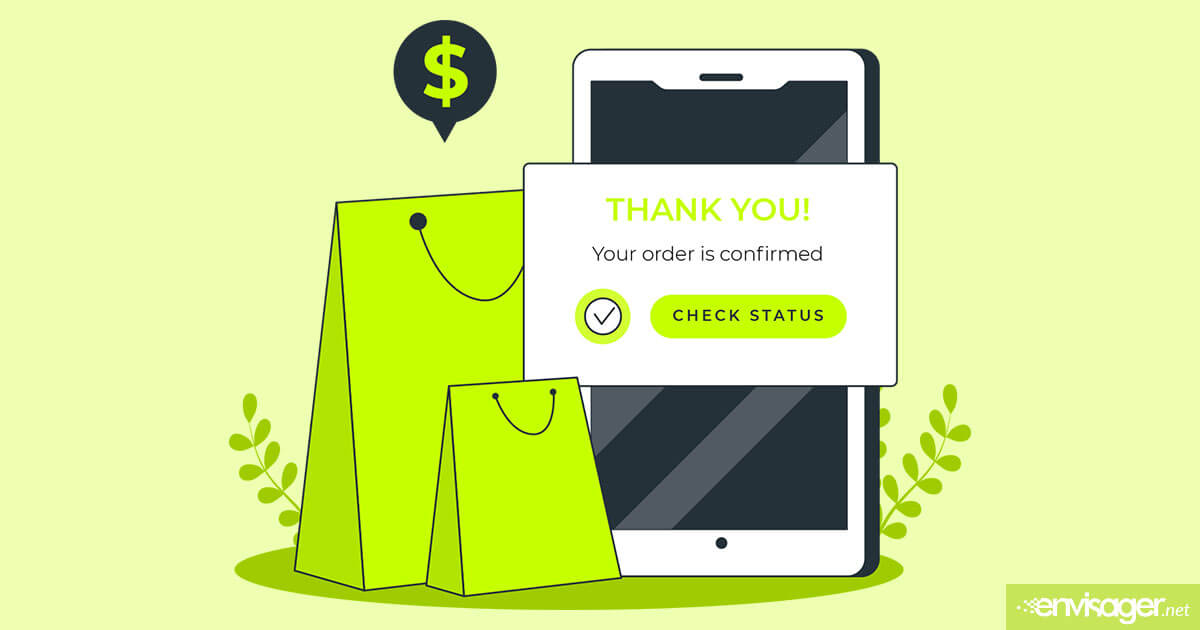Quick Guide To YouTube Marketing in 2021
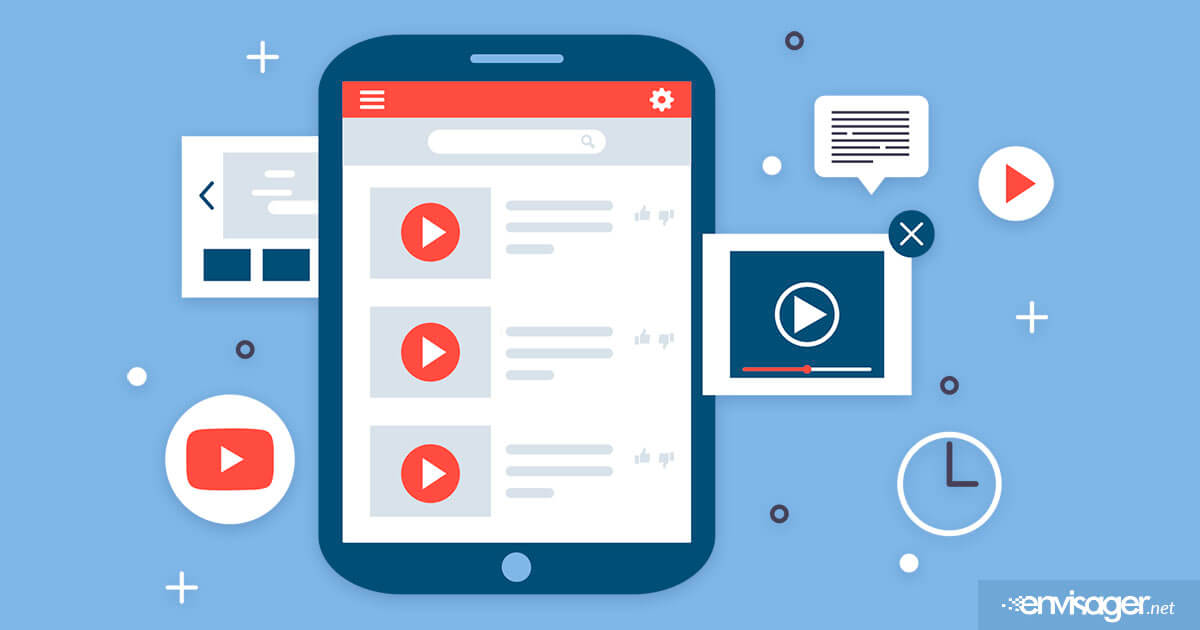
While YouTube marketing in 2021 is now booming, it hasn’t always been the first choice for many digital marketers. In fact, Facebook is usually the first choice when small businesses consider doing online marketing.
YouTube can greatly enhance the online presence of small businesses who use it correctly and consistently. However, you’ll first need to understand how YouTube marketing in 2021 is different than other social channels. And then use those differences to your advantage.
This quick guide will help you get your YouTube channel up and running. It will also provide useful marketing strategy that any small business can benefit from.
Let’s get started.
YouTube Marketing in 2021: The Basics
Before we dive in, let’s cover the basics that everyone should know. And even if you already have a live channel, this section can be very useful.
Why You Should Be Marketing on YouTube
Obviously, you want to know ‘why’ you should be marketing on YouTube before setting up a channel. There are plenty of benefits to using YouTube for marketing, but many businesses don’t know about them.
Benefits of Marketing on YouTube
- Videos are a big deal right now and have been for more than 5 years. So, if you’re not using them, you can bet your competitors are. They also perform well in ads as well as ranking higher on social platforms. Consequently, customers are more likely to notice your business using video.
- After creating your channel, you’ll have a large collection of videos. Each time you upload a new video you simply add it to your collection. You can also use the YouTube videos in your blog posts and pages via embed method. This makes your content even more engaging and dynamic.
- Because YouTube has a huge audience, people use both YouTube’s and Google’s normal search engine to find what they need. And optimizing each video with keywords, you can instantly be included in this audience. Unlike Facebook when you hope your ad shows up in their feeds.
This is the last thing we’ll cover before moving on to the quick guide to YouTube marketing in 2021. I’m not overstating it when I say YouTube has a huge audience. They have 2.3 billion active users, and the site gets over 120 million visitors every single day. Not only that, but YouTube’s audience watches 1 billion hours of videos per day. Wow! That’s a lot of videos.
Here’s what we know about the audience themselves, thanks to recent statistics:
11% of YouTube’s audience is 18-24
23% are ages 25-34
26% are 35-44
16% are 45-54
8% are 50-64
3% are 65+
13% are undetermined
YouTube mobile video views has increased significantly. This is great news because that means visitors are willing to stick around a bit longer. In short, the average mobile viewing session lasts about 40 minutes on YouTube. So, when uploading and optimizing your video, don’t forget about mobile viewers.
Create and Optimize a Business YouTube Channel
To get started with YouTube marketing in 2021, you need to create a channel for your business. Even if you’re a one-person business, give it a business name like ‘Cynthia Row Marketing’. You should also do this across all your social platforms and website. Ultimately, you’ll be recognized as an authority quicker and receive more hits by using a business name.
Generally speaking, optimizing your channel should be done before posting your first video. But if you already have a channel, you can still easily optimize it. If you’re not sure how to do that, the following sections will help you.
Learn how to create your YouTube channel here.
Choose Appropriate YouTube Channel Art
Channel art (banner) should be visually appealing and complement your business. This banner size is rather large; 2,560 pixels wide by 1,440 pixels tall. Its enormous size is to ensure it displays well across all YouTube’s platforms such as YouTube TV. So, make sure to center your graphics vertically, because the height for desktop and mobile devices will be drastically cut.

If you don’t have your own graphic design tools, try using Canva to create your YouTube channel art. They have premade templates that you can customize for your business.
You should also use text (sparingly) on your banner to help get your brand message or service across more quickly. An excellent example of this is Envisager Studio’s own channel art above.
Add Links and Contact Info to Your Profile
Your goal for YouTube marketing in 2021 should be multi-purposed. First, you want people to take the appropriate action stated in your video. And secondly, sending users to your other social channels and/or your website. So, add links to your channel and they appear as clickable links at the bottom right of your channel art.
To do this, simply click the pen icon at the top right cover of your channel art. (This is shown on the image above.) Doing so gives you options to edit your cover art and your profile.
Choose the ‘Edit links’ and proceed to the next screen where you will add your social networks and website links. Since you can only add 5 custom links, be sure to include your website address as one of them.
Write a YouTube Channel Description
In the light of its importance, it surprising that many businesses forget about this section. But you really shouldn’t. A well-crafted YouTube channel description helps people to know what your channel is about. Not to mention gives them insight on whether they should subscribe to your channel.
Your channel description explains what your channel with offer in addition to your products and services. The description is added to your channel by using the same ‘Edit links’ above where you added the cover art links.
Your featured video can be a welcome, explainer video or whatever you like that’s appropriate. The point is, you should definitely have one. The featured video is prominently placed above your other videos. It’s placed very close to the top of your channel after the logo section.
Given that your channel’s description doesn’t automatically appear as a top level section, this video is important to have. So, use it to introduce your business to your viewers.
A great example of this type of video is Envisager Studio YouTube welcome video.
How to Advertise on YouTube
Many people aren’t sure about the difference between YouTube monetization and advertising on YouTube.
Monetization is all the links and various popups you see on a video while it’s playing. It allows you to profit from video views. While people with millions of subscribers may do modestly with monetization, most people do not. And we definitely don’t recommend this form of YouTube marketing in 2021 for any small business. Not only is it not a sound investment, but you’re giving competition opportunities to have their links clicked instead. Additionally, you only make like $1 per $1,000 views and will not be paid until you reach $100.
On the other hand, advertising on YouTube is a promising marketing method. It’s one that we can recommend to clients. To get started with advertising on YouTube, click here.
Given that YouTube ads are created in Google Ads, you’ll need to first create a Google Ads account. After that, just press the ‘Start Now’ button.
Wrapping it Up
Marketing on YouTube is often completely overlooked by many small businesses. But to enhance your online presence, YouTube marketing in 2021 may be just the boost your business needs. Plus, if it’s not something your competition is doing, it can really set your company apart.
We all know how much people like visuals, making videos the trendiest thing in marketing right now. So, embrace it, create your YouTube business account and dive in!
How does your business use YouTube in marketing? We’d like to know, so leave us a comment!
You may also enjoy reading: People Not Opening Your Email Marketing Campaigns? Try This!

Hazel Burgess
FOUNDER/SEO DIRECTOR
Hazel is the Founder & SEO Director at Envisager Studio, a premier website design agency specializing in WordPress website design, development and internet marketing. In her spare time, she writes about search engine optimization, website design, and internet marketing.