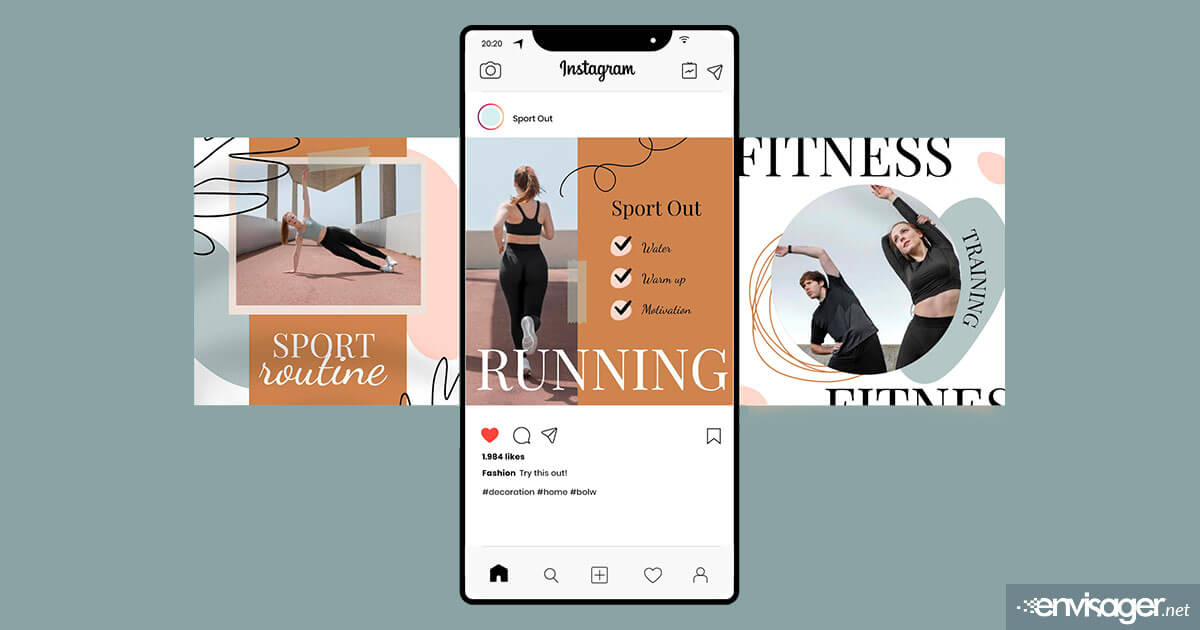The Disadvantages Of Video Conferencing

One of the biggest disadvantages of video conferencing is that it has nearly replaced the traditional face-to-face communication. As we become more interconnected, the need for virtual meetings will continue to grow.
Whether it’s for client meetings, global conferences, or remote team management, virtual meetings is an essential tool for today’s businesses to stay connected. Video conferencing plays a vital role in employee collaboration. It’s also a popular way for team members to communicate.
It’s no surprise then, that virtual meetings can feel like they’re stretching on forever, leaving minimal time for actual work. The constant interruption of video conferences, Zoom calls, virtual presentations, and Google Meets can severely disrupt an ordinary working day.
Disadvantages Of Video Conferencing
As with most things that are overused or misused, there are many disadvantages of video conferencing. An unproductive virtual conference can ruin an employee’s productivity. Albeit there are many advantages of virtual conferencing, it has some disadvantages when overused.
Let’s explore some of the disadvantages of video conferencing and ways they can be avoided.
1. Constant Distractions
Participants in virtual meetings find themselves often distracted by the constant dings and pings from work communication channels. The sounds and their surrounds make it difficult to focus on tasks they need to complete.
Instead, share screen recordings so participants can review the content at a more optimum time. But make sure they have a clear understanding of what was discussed. Not only does this prevent miscommunication, but it is also a useful reference for future discussions.
2. Meeting Fatigue
One of the top and most concerning disadvantages of video conferencing is that it can lead to meeting fatigue. When it comes to remote teams, video communication is an invaluable tool. But excessive usage can interfere with work-life balance and decreased productivity.
Health issues can also arise when sitting for long periods in front of computer. Physical discomfort, strain and fatigue sets in. For this reason, participants feel the urge to multitask while video chatting. So not only are they trying to focus on the business meeting, but they’re also doing many other tasks on the side which can be exhausting.
Ultimately, you’ll need to have a balance between video conferences and other types of communication. For example, screen recordings, email, and short in-person meetings are all good options to minimize the virtual meeting reluctance.
3. Technical Issues
Phrases like “I can’t hear you!”, and “Can you see my screen?” have become all to familiar during virtual meetings. Then everyone starts scrambling to make sure their technology is working as it should.
All virtual meeting apps have one thing in common. They require technology and technology can incur malfunctions. And some of these glitches can take upwards of 30 minutes to fix which cuts into normal project tasks time.
You can instead use screen recordings to share new information with staff without having to meet up. In essence, you simply capture and record your screen and webcam to create narrated presentations. Then you can share with the team via Slack, email, or other channels.
4. Communication Challenges
It seems like the moment someone talking during a video meeting, someone else’s baby starts crying in the background. Or loud dog barking. Before you know it, everyone is speaking loudly on top of each other like a verbal traffic jam. Add in issues like computer glitches and poor internet connections, and it feels like you’re in the middle of a virtual hurricane.
With pre-recorded content, you can ensure that your message is clear and concise the first time. Not to mention, avoid talking over others and definitely won’t forget to mention certain information.
5. Background Mishaps
Poor lighting and background noise are major disadvantages of virtual conferencing. Not only that, but they’re also distractions that disrupt the flow of the meeting. Obviously, it’s frustrating for both the participants and the presenter when everyone’s struggling to see or hear what’s going on.
But with screen recordings, you get to control the environment in which you create the content. This will address issues such as poor lighting as well as background noise.
You may also enjoy reading: 6 Marketing Challenges For Small Businesses

Sara Komura
VIDEO PRODUCTION DIRECTOR
Sara is the Director of Video Production at Envisager Studio. Her expertise includes animated videos, explainer videos, and other video types. She leads the team in creating professional videos that aligns with and supports clients’ marketing goals. In her spare time, she writes about video production, video marketing, and other media topics.